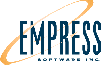 |
Replication User's Guide
Empress v8.62 January 2003 |
|---|
|
|
|
ゥ 1983, 2003 Empress Software Inc.
All rights reserved. Reproduction of this document in whole or part, by electronic or any other means, is prohibited without written consent from Empress Software Inc.
RESTRICTED RIGHTS LEGEND
Use, duplication, or disclosure by the Government is subject to
restrictions as set forth in
subparagraph (c) (1) (ii) of the Rights in
Technical Data and Computer Software clause at 52.227-7013.
01/00
This manual is the user's guide for Empress Replication. It introduces Empress Replication, its usage and concepts.
| 2.1 | Introduction | |
| 2.2 | What is Empress Replication | |
| 2.3 | Why to use Empress Replication |
| 4.1 | Introduction | |||||||||||||
| 4.2 | Replication Tables | |||||||||||||
|
||||||||||||||
| 4.3 | Replication Relation | |||||||||||||
|
||||||||||||||
| 4.4 | Operations on Replication Tables | |||||||||||||
|
||||||||||||||
| 4.5 | Operations on Replication Relation | |||||||||||||
|
||||||||||||||
| 4.6 | Overriding Regular Empress Replication Controls | |||||||||||||
| 4.7 | Viewing Replication tables and Synchronization Status | |||||||||||||
| 4.8 | Subset Replication | |||||||||||||
| 4.9 | System Attributes and System tables related to Replication | |||||||||||||
|
| 5.1 | Introduction | |||||||||
| 5.2 | Replication Master Server and Replication Synchronization Client | |||||||||
|
||||||||||
| 5.3 | Synchronization Utility | |||||||||
| 5.4 | Synchronization | |||||||||
|
| 6.1 | はじめに | |||||||||||||||||
| 6.2 | Empress サーバー管理ユーティリティ | |||||||||||||||||
| ||||||||||||||||||
| 6.3 | Empress サーバーおよびクライアントのコンフィグレーション | |||||||||||||||||
|
||||||||||||||||||
| 6.4 | Empress サーバーログ解析ユーティリティ | |||||||||||||||||
|
||||||||||||||||||
| 6.5 | パスワードファイルユーティリティ |
| C.1 | Introduction | |||||||||||||||||||||
| C.2 | Empress Replication SQL Commands | |||||||||||||||||||||
|
||||||||||||||||||||||
| C.3 | Empress Server Environment Variables | |||||||||||||||||||||
|
||||||||||||||||||||||
| C.4 | System Tables Related to Replication | |||||||||||||||||||||
|
||||||||||||||||||||||
| C.5 | Replication Utilities | |||||||||||||||||||||
|
||||||||||||||||||||||
| C.6 | Restrictions on DDL and DML commands for Replication | |||||||||||||||||||||
| C.7 | Examples of Viewing Replication Tables and Synchronization Status | |||||||||||||||||||||
|
| D.1 | Introduction | |
| D.2 | Defining Master Table | |
| D.3 | Configuring and Starting Replication Master Server | |
| D.4 | Configuring Master Table to publish Data | |
| D.5 | Create Replicate Table | |
| D.6 | Synchronize Replication Replicate Table | |
| D.7 | View the Replication Table and Synchronization Status | |
| D.8 | Testing | |
| D.9 | Stop the Replication Master Server |